Are you a new blogger who is trying to earn a full-time income from your blog? If you said yes, read on to discover the 21 best blogging tools for beginners. Tried and tested by yours truly!
Are you thinking of starting a blog to make money but don’t know where to start?
Or perhaps you’re already started blogging and you’re overwhelmed by all the things you need to do to keep your blog alive?
As a full-time blogger, I know for a fact that blogging IS hard work. But, it’s also incredibly fulfilling because I get to do what I love while making money!
Thankfully, there are so many blogging tools in the market that can help to:
- Ease your workload
- Make writing easier
- Improve your blog
If you’re just starting out and have no budget, don’t worry. When I first started out, I had a very small budget too.
That’s why this post will cover plenty of free blogging tools for beginners that can help you. And, if they’re not free, they’re the most affordable option in the market.
For easy reference, I’ve categorized the best blogging tools for beginners to help you with 5 different aspects of blogging:
- Setting up a blog
- Helping you to write better
- Getting great hi-res images
- Getting lots of traffic
- Tracking blog analytics
Related:
- 10 Blogging Mistakes For Beginners You Need To Avoid (Plus Real Life Examples!)
- How To Organize A Blog To Save Time And Increase Productivity
*Disclosure: This post may contain affiliate links that are at no additional cost to you, and I may earn a small commission if you purchase any products via my links. I only recommend products that I would use myself, and all opinions expressed here are my own. Read the full privacy policy here.

Table of Contents
Best Blogging Tools For Beginners – Setting up a blog
Don’t have a blog yet? Here’s a step-by-step guide on how to set up a blog.
1. WordPress
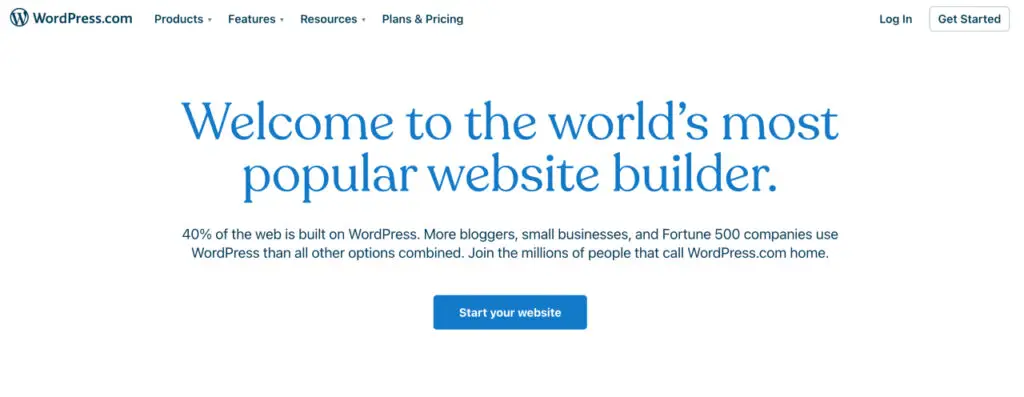
I love WordPress for several reasons. Firstly, it’s extremely easy to use. All you have to do is sign up for an account, pick a blog name, and voila! You can start blogging.
The best part? It’s FREE to set up a new blog. That’s why it truly is one of the best blogging tools for beginners.
WordPress offers many free pre-designed themes that make your blog look good.
Additionally, WordPress has many helpful plugins that can further improve your blog. However, you should limit the number of plugins on your blog as it will slow your site down (more on this later)
Cost: FREE
2. Bluehost
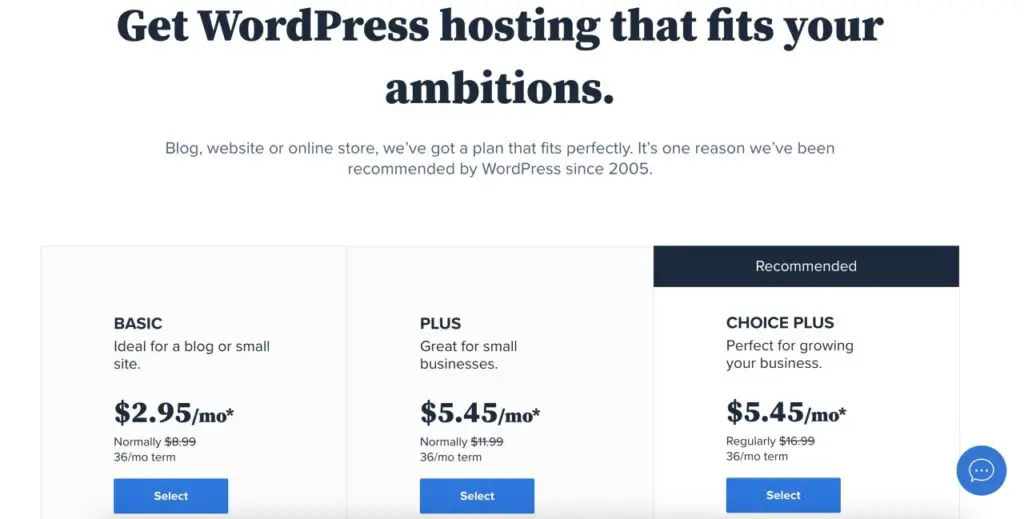
Every blog should have a web host. Web hosting is what makes your blog accessible on the internet. They are responsible for storing all of your website data.
Bluehost is my pick because they provide affordable blogging and website hosting.
I love Bluehost because it is:
- Cheap (less than USD5/month!)
- Offers 24/7 support (perfect for non-tech-savvy people like myself)
- Provides a one-step WordPress installation
I’m all for 24/7 support because it means I can get my site looked at and fixed despite the time difference.
Storytime: I’d been experiencing slow site speed last month and was feeling frustrated. With Bluehost’s support, I was able to chat with someone about it.
As it turns out, I’d installed a plugin that slowed my entire site down! Thankfully, the Bluehost team managed to resolve the issue within a day.
I’m using the cheapest plan, and it works well for me. If you have less than 10,000 views per month, I recommend sticking to their shared hosting service.
Cost: Starting from $3.95/month
3. Envato
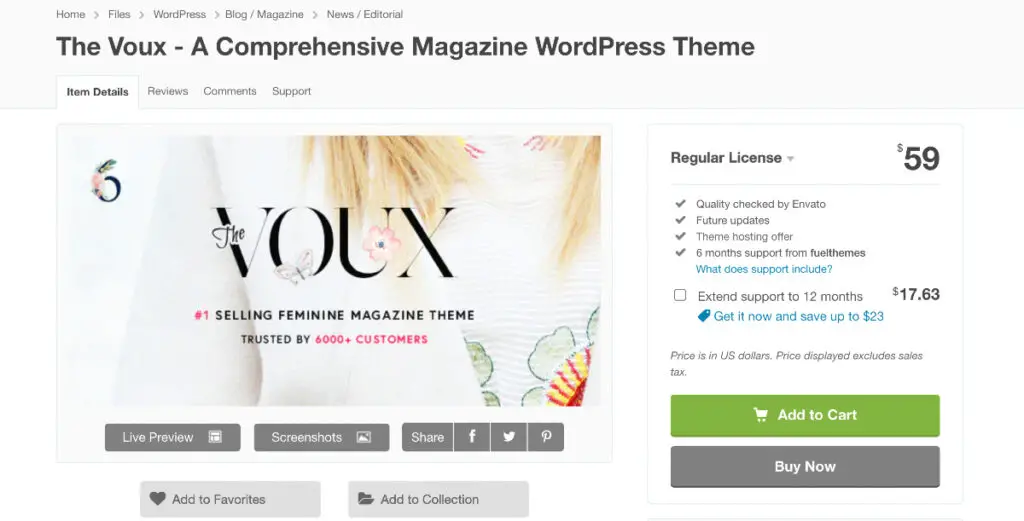
Got your blog set up on WordPress? Great. Let’s move on.
The next thing you might want to do is to make your blog look pretty.
If you can’t afford a paid theme, that’s completely fine! WordPress has plenty of free themes that look great.
However, if you can’t find a WordPress theme you like, you can always purchase a blog theme and customize it to make your site fully yours!
I’m very picky when it comes to appearances (duh, I write about home decor!), so I wanted a theme I LOVE.
Confession: I spent way more time than I should be customizing a free WordPress theme to my liking. After hours of trying, I still hated it. So, I decided to move on and purchased this blog theme instead.
I chose this theme because it offers 16 different layouts. Plus, there are always new versions, which include new elements, features, and customizable options to create unique layouts.
This theme also belongs to a WordPress partner agency, so rest assured the theme is 100% compatible with WordPress.
I’ve used it for two years and I have zero complaints so far!
Cost: $59
Best Blogging Tools For Beginners – Writing better
Here’s the thing about blogging. You don’t need any writing qualifications or experience in the writing industry.
Nevertheless, you will need to know how to write clear blog posts that your audience can understand. Here are a few writing tools for beginners:
4. Freelance writing course

Despite having a degree in journalism, my writing skills are better suited for print.
Writing for online sites requires different skills. This is because people consume and digest digital content differently than they do print.
I highly recommend this freelance writing course because it teaches you how to write for online sites.
My writing has improved greatly since taking a few courses with Aisha. Some of my blog posts are already ranking on the first page of Google!
Besides that, this course includes pitching templates, SEO practices, and writing opportunities for established websites.
This course is truly the best investment you can make for yourself. It helps you to write better and gives you a chance to make money!
Cost: $57
5. Headline analyzer
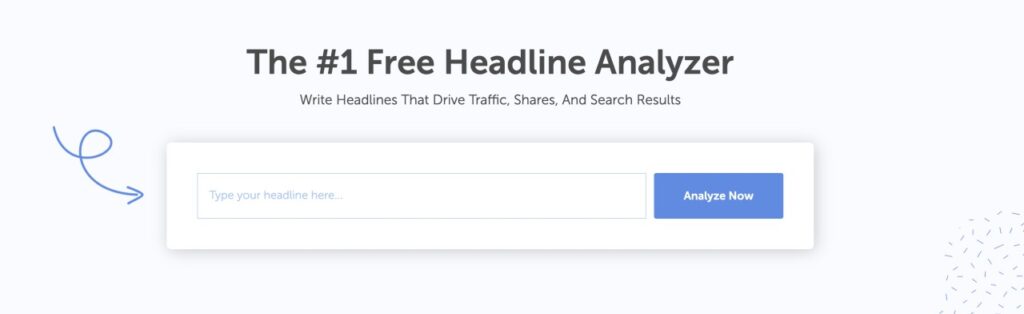
Headlines are very important when it comes to writing blog posts.
A good headline will contribute to a high click-through rate. In other words, the more attractive your headline is, the more people will click on it and read your post!
A strong headline usually consists of 12 words, and 70 characters, and carries either a positive or negative sentiment.
Fortunately, I don’t have to memorize this formula to create a headline and neither do you!
All you have to do is simply insert your headline in the Headline Analyzer, and it will tell you if it’s a good or bad headline.
Furthermore, it will teach you how to write a compelling headline that attracts more readers.
Cost: FREE
6. Grammarly
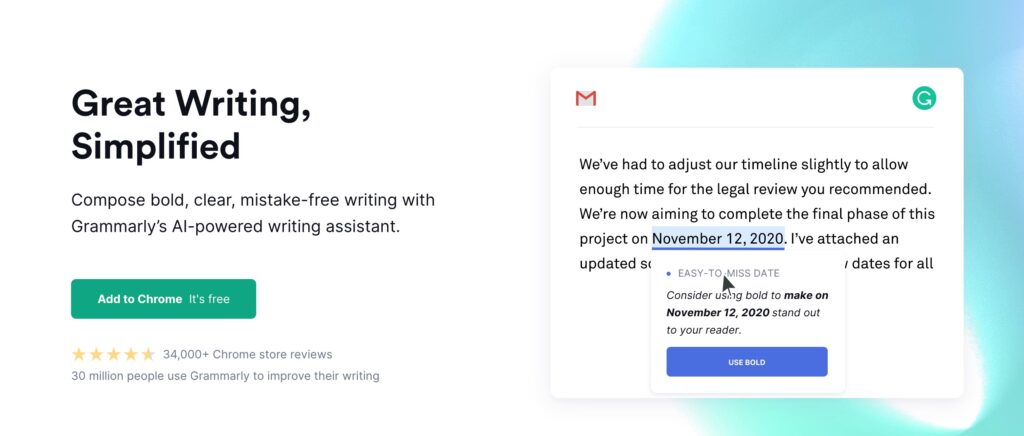
Many people are concerned about grammar when it comes to writing. Me too!
Fortunately, I discovered Grammarly – a writing tool that checks and fixes common grammar mistakes.
You can even add it as a Google Chrome extension, so it automatically checks the grammar of all of your blog posts.
Cost: FREE
Best Blogging Tools For Beginners – Taking/getting images
A powerful blog post has both text and visuals. You can either take your own photos, create your own images, or purchase someone else’s photos.
Here are some image-related blogging tools for beginners:
7. Camera
A lot of people assume you need a fancy camera to take good photos for a blog. But, all you really need is a phone and a few editing apps to make your phone stand out.
I rotate between my iPhone camera and a Nikon camera, which I borrowed from a friend.
Both types of equipment work fine, but the iPhone is definitely lighter and more convenient to carry around.
8. Lightroom
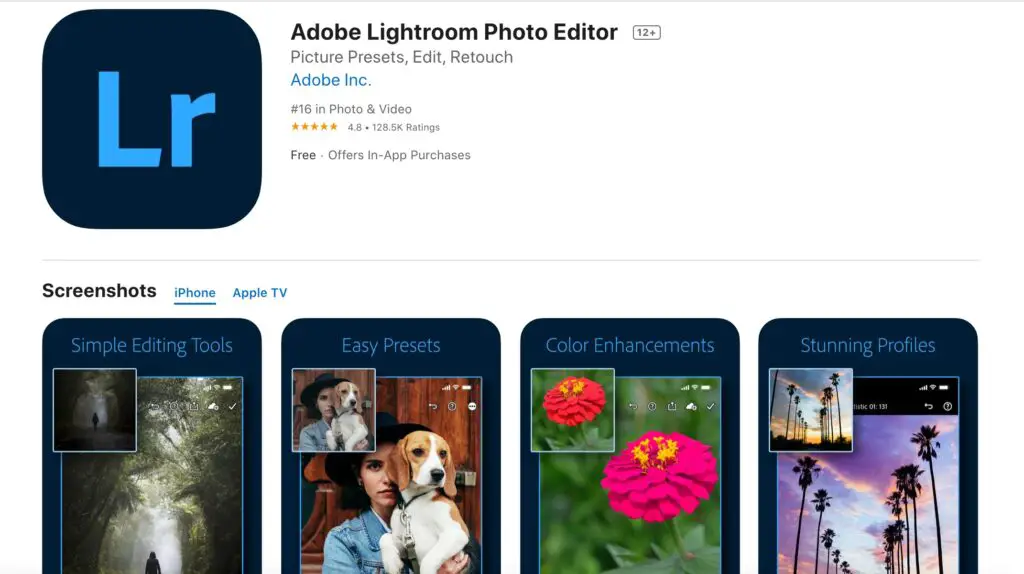
I prefer my photos to look as natural as possible. Therefore, I try to keep my photo editing process simple.
Lightroom is an app that I use regularly to edit my photos.
Not only is Lightroom very easy to use, but it’s also free if you use the mobile version as I do!
Check out this tutorial if you’re new to Lightroom.
Bonus: you can create and apply custom presets to photos so you can shorten editing time.
Cost: FREE (You can opt for the paid version but I don’t think it’s necessary!)
9. VSCO
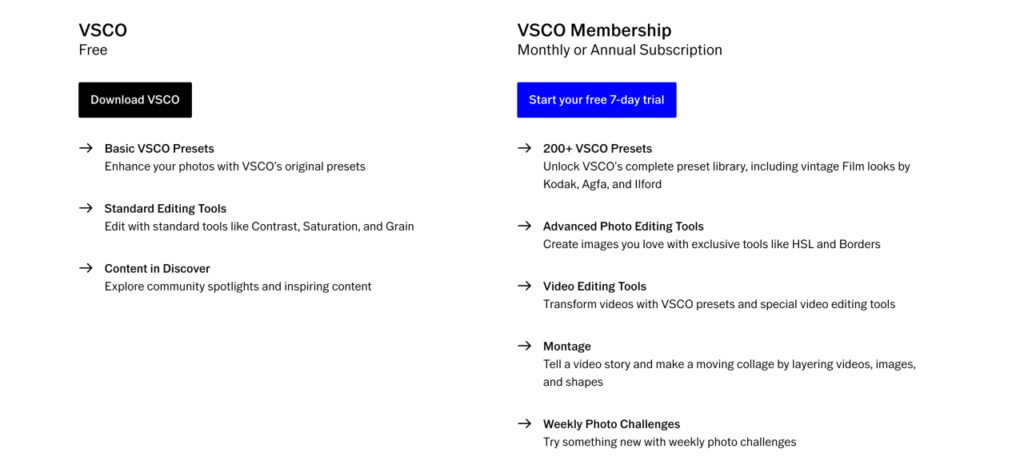
Are editing photos too stressful for you? Then, you may want to consider using VSCO.
Similar to Lightroom, VSCO is an app that you can use to adjust the exposure, contrast, and saturation of your photos.
But, VSCO’s best feature is its filters. The free version has limited filters, but their annual subscription gives you access to 200+ VSCO presets advanced photo editing tools, and video editing tools.
I have the premium version because my favorite filter is G7 / Neutral Portrait. It makes my photos look bright and polished without looking fake.
Cost: FREE (Premium plan is $19.99 annually)
10. Canva
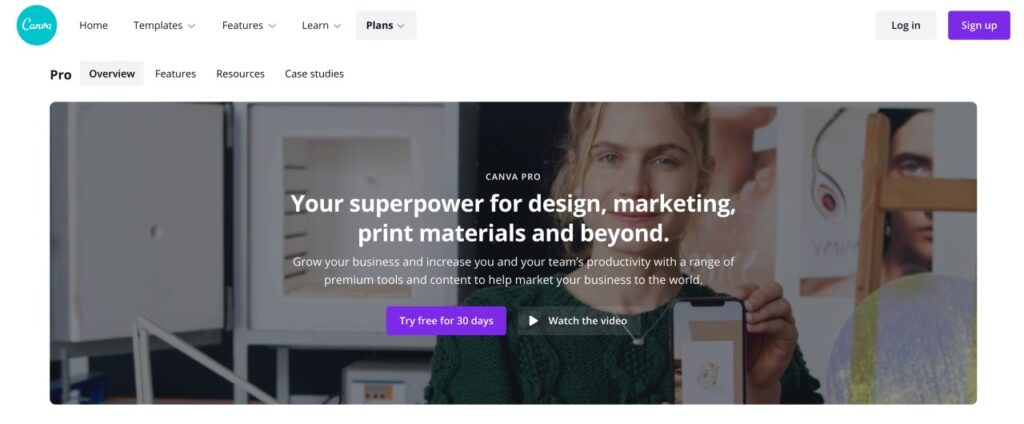
If there’s one design program I can’t live without, it’s Canva!
Canva is a free graphic design platform that’s great for making just about anything.
With over 50,000 templates to choose from, there are templates for pins, Instagram stories, and infographics.
If you sign up to Canva Pro, you’ll also receive access to:
- 75+ million premium stock photos, videos, audio, and graphics free-to-use
- Ability to add your own fonts and logos
- Ability to remove background to any photo
I use these features on Canva every day to create all of the visuals for my blog, especially for Pinterest pins. In my opinion, the Canva Pro account is worth every single penny!
Cost: FREE (Canva Pro is $13.95/month)
11. Pixabay and Unsplash
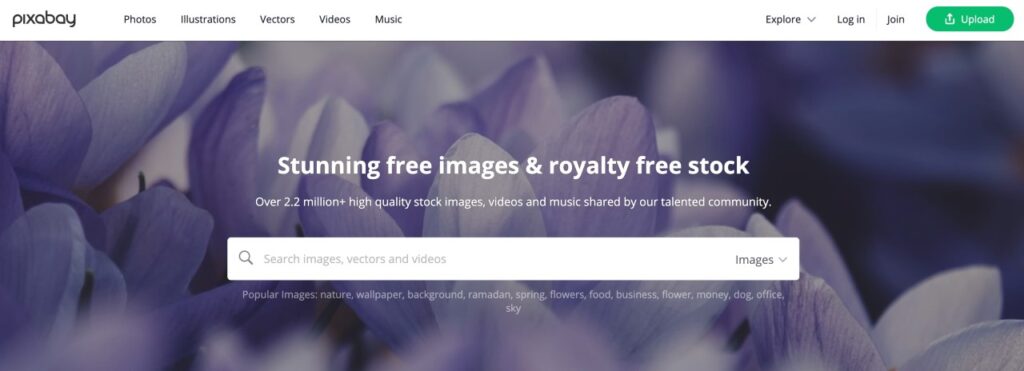
Since it’s a lot of work to take your own photos and create your own visuals, stock imagery is a great way to add photos without much time or effort.
Pixabay and Unsplash are two platforms sharing high-resolution and copyright-free images, videos, and music.
You can use their visuals without asking for permission or giving credit to the artist, even for commercial purposes. What a STEAL!
Cost: FREE
Best Blogging Tools For Beginners – Getting traffic
Most of my traffic currently comes from Pinterest and SEO. Pinterest is a fast way of gaining traffic, but you have to be consistently active on the platform to yield results.
On the other hand, it takes about 6 months for SEO to kick in, but its effects last forever.
Here are a few tools that help with SEO:
12. Keysearch
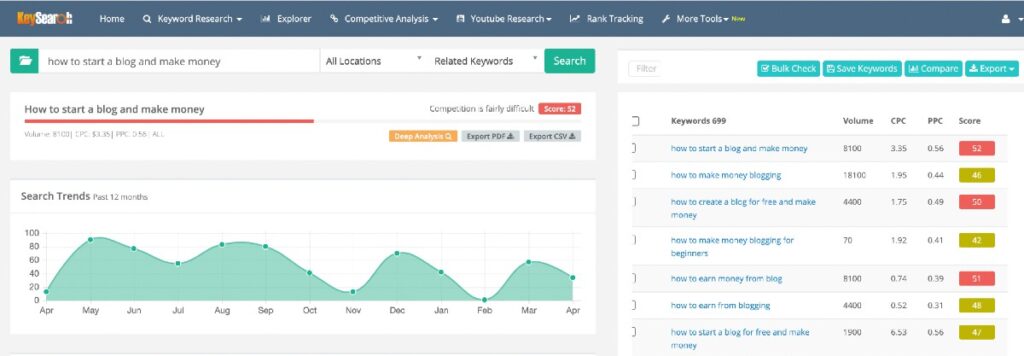
Keysearch is an SEO tool I use personally.
It helps me track my SEO efforts and helps me find keywords I can use to write better articles. Additionally, I can also track my competitors’ SEO efforts!
There are many great SEO tools out there, but Keysearch is one of the best and most affordable.
It’s $17/month, AND you can get 20% off if you use this discount code: KSDISC.
I used to have a hard time thinking about what to write. Thanks to Keysearch, I have a list of amazing keywords in my niche to write about.
Since then, I have written blog posts that have ranked on the first page of Google. This means more traffic for me, which in turn means more revenue!
Cost: $17 (20% off with KSDSIC code)
13. SEO Success For Beginners Course
Are you terrified of SEO? Don’t even know what it means and how it can help your website?
Don’t worry, I got you.
After all, I used to be just like you! Until I took Aisha’s SEO Success For Beginners course – a step-by-step guide that will help you to get thousands of free organic traffic from Google to your blog.
I’m a huge fan of Aisha’s courses because they are simple and straightforward, which makes them easy to understand and implement.
I’ve seen my organic traffic increase tremendously since I’ve used her strategies. That’s why I highly recommend this course!
Cost: $57
14. Yoast SEO

Yoast SEO is a free plugin that works with any WordPress website.
It is a great SEO and blogging tool for beginners because it tells you what is required to optimize your blog post for Google search.
Besides that, Yoast also offers a readability analysis, which guides you to write better.
Both features are must-haves for me because they act as checklists whenever I’m writing a blog post.
If the indicator turns red, it means I need to make improvements to the post. On the other hand, I know I have a successful blog post when all of the indicators turn green.
Cost: FREE
15. Ubersuggest
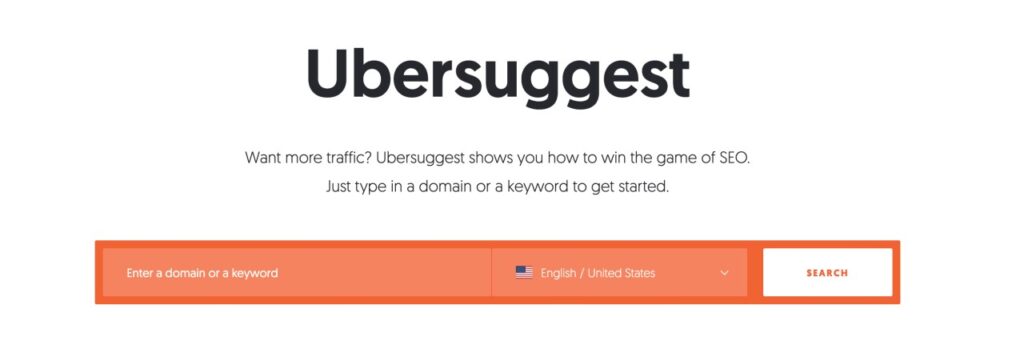
Ubersuggest is a great tool for SEO.
It allows you to study your competitor’s pages, so you can see which popular organic keyword phrases are ranking for them.
Moreover, Ubersuggest generates a list of keywords and long-tail phrases you can use for your blog.
The only catch is that the free version only allows 3 tries each day, which can be frustrating, especially if you’re planning to batch work.
Cost: FREE ($120 for a lifetime personal subscription!)
16. Google Trends

Besides Ubersuggest and Keysearch, you can use Google Trends to find out what people are searching for on the Internet.
It’s a straightforward website, which is very easy to use.
All you have to do is to insert your search term in the bar, and Google will show you people’s interests in your chosen topic over time and region.
While Google Trends may not offer specific keywords, you can use Google’s related topics or queries as a guide to come up with your own keywords. But hey, it’s free!
Cost: FREE
Here are some tools that help with Pinterest:
17. Pinteresting strategies
How can Pinterest drive traffic to your website? Well, Pinterest is more than just a social network. It is one of the biggest search engines after Google.
I used to think of Pinterest as an inspiration board for my interests. I would browse, create boards, and re-pin photos. However, doing all of the above will only make your Pinterest account pretty. It will not drive traffic to your website.
Like other social media platforms, Pinterest NEEDS content. This is why Pinterest favors creators. If you create your own pin, you have the ability to add a link to your website.
The more you create, the more Pinterest will push your content. That’s when you’ll start to see more traffic on your blog!
With that said, there are over 450 million active users on Pinterest. You will need to create content that stands out.
For more tips on how to create pins that get clicks, you should sign up for Carly Campbell’s course. It has received many rave reviews and is constantly updated to reflect Pinterest’s changes over the years.
Cost: $57
18. Pinterest trends
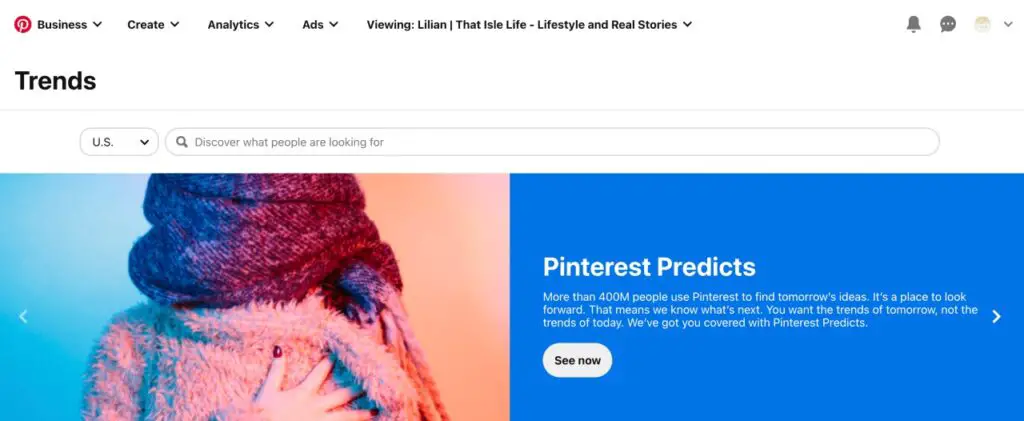
The easiest way to get traffic is to write about what people are searching for. One way to do that is to check out what’s popular on Pinterest trends.
It’s a free website that shows weekly trending ideas across popular categories on Pinterest. Plus, you can enter a search term to see if any of your ideas are trending (or not!).
Cost: FREE
19. Pinterest templates
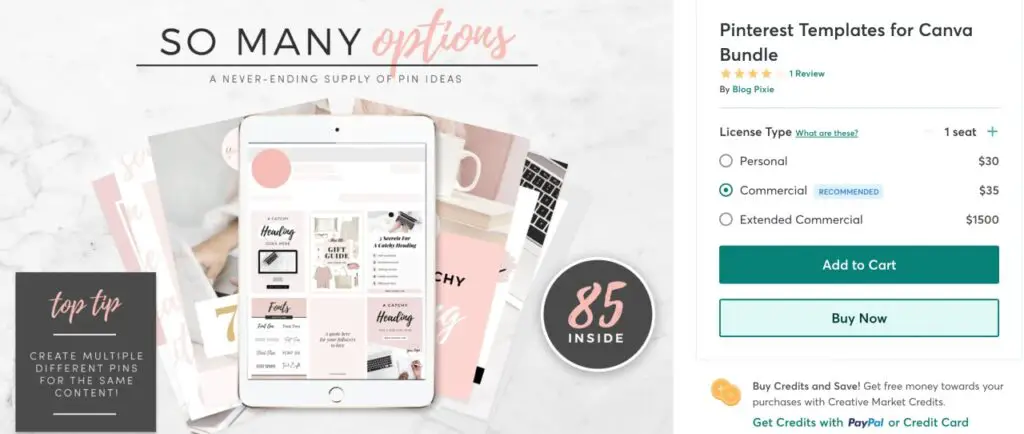
One of my biggest struggles is designing pins for Pinterest. I used to spend a lot of time creating less than 10 templates.
It’s important to have as many eye-catching templates as possible, so you can continue to promote old blog posts on Pinterest. This is where ready-made templates come in handy.
I’ve been eyeing this set from Creative Market. It has 85 Pinterest templates that are fully customizable on Canva. There’s also a bonus guide to the best fonts on Canva!
Cost: $35
Best Blogging Tools For Beginners – Tracking analytics
Tracking your analytics is beneficial because it helps you to understand your readers better.
This helps you to create relevant and engaging content that will keep your audience coming back for more.
20. Google Analytics
Google Analytics is a free tool that analyzes website traffic. It is important to find out how many people are reading your blog if you intend to make money from blogging.
Through Google Analytics, you can also find out:
- where your readers are from
- how are your readers discovering your blog
- how long they are spending on your site and,
- popular blog posts
Cost: FREE
21. Google Search Console
Google Search Console is a data tool that:
- Tracks your posts’ ranking on Google
- Shows you if people are clicking through to your website
- Highlights any blog issues
You can use the reports generated by Google Search Console to improve your blog by:
- Seeing which posts are losing traffic
- Identifying which posts are on Page 2 of Google (so you can work on them and push them to Page 1!)
- Fixing any site errors/dead links
This handy guide will teach you everything you need to know about Google Search Console.
Cost: FREE
Frequently Asked Questions
Should I start a blog in 2022?
Absolutely, it’s never too late to start a blog!
Despite popular apps like Instagram, Twitter, and Tik Tok thriving, blogging is far from dead. You can still make money from blogging. I’m living proof of it!
How do bloggers get paid?
There are many ways to earn money via blogging. For instance, display advertising, affiliate marketing, sponsorships, digital products, and more!
For me, the easiest ways to make money via blogging are display advertising and affiliate marketing.
They’re two sources of passive income, which means you can make money while you’re asleep!
I only want to use free blogging tools. What are the top life-changing blogging tools?
If you’re new to blogging, I’d say WordPress (obviously), Grammarly, Yoast SEO, and Google! (Yes, you can find keywords on Google Search too)
However, if you are serious about making money via blogging, I will advise you to invest in these 3 life-changing blogging tools:
Conclusion
There, you have it! 21 of the best blogging tools for beginners, tried and tested by yours truly.
I hope you found this post helpful, and I wish you all the best in your blogging career!
Like this post? You’ll enjoy these other blogging posts…

